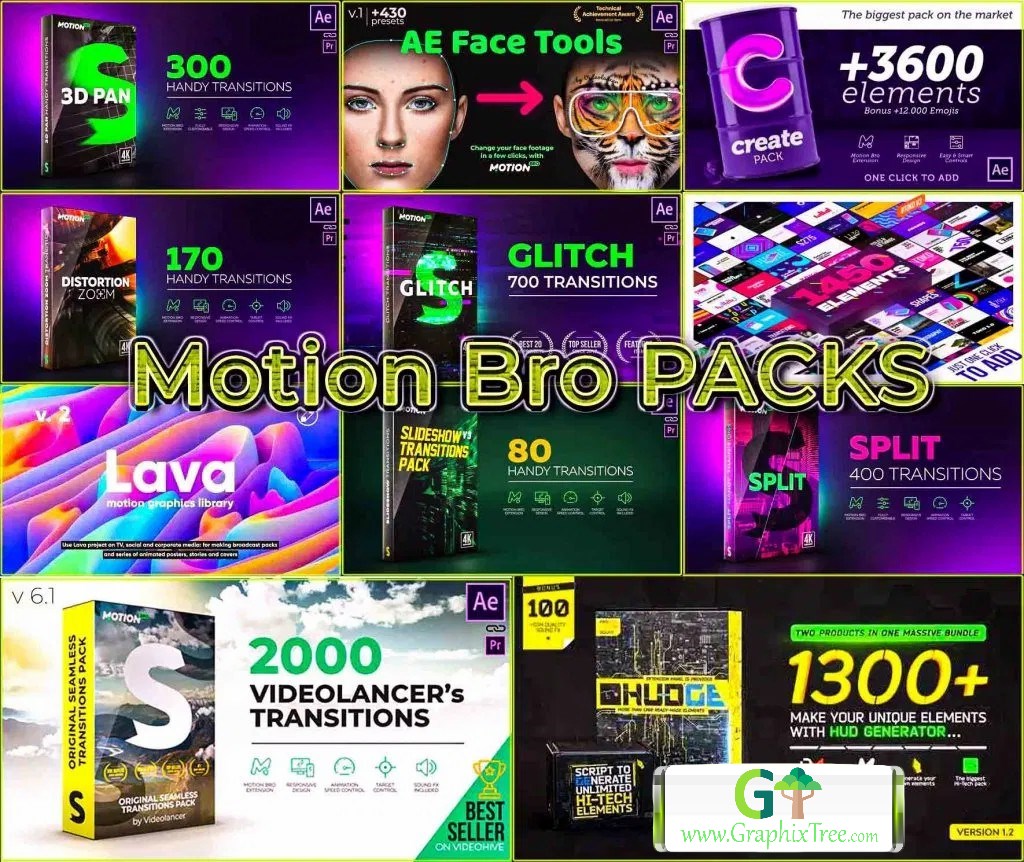Download FREE Motion Bro All Packs For After Effects – Free Download After Effects Templates
MotionBro Transition After Effects Full Packs 2020 Free Download – After Effects Project Files
In this hole packs, ‘Gravity | Social Media and Broadcast Pack and 3D Characters Explainer Toolkit’ are not available.
Not Available:
1. Gravity | Social Media and Broadcast Pack
2. 3D Characters Explainer Toolkit
Motion Bro 3 supports these two packs.
1. 1300+ UI HUD- MotionBro 3
2. Free Presets v4 800+ for Motion Bro 3.
Motion Bro All Packs:
1. 3D Pan Transitions
2. AE Face Tools (Not updated)
3. Create.Pack.V.1 3600+ Elements
4. Distortion Zoom Transitions
5. Free Presets v4 800+ for Motion Bro 3
6. Glitch Handy Transitions
7. Graphics Pack 3.0 ( 1450+Toko Graphics Elements )
8. Lava 2.0 – Social Media Pack
9. Slideshow Transitions Pack
10. Split Handy Transitions
11. Videolancer’s Handy Seamless Transitions Pack v6.1 (NEW)
12. 1300+ UI HUD- MotionBro 3 (NEW)
13. Gravity | Social Media and Broadcast Pack (NOT AVAILABLE)
All Products Previews: (Compatible With Motion Bro 2.3.4)
1. Videohive 3D Pan Transitions 21416030
Over 300 dynamic transitions
Supported any resolution up to 4K
Supported any aspect ratio regardless of orientation – portrait or landscape
Without media hodlers (adjustment layers system)
Animation speed control in real time
Ability to change direction of the slide
Ability to use in Premiere Pro (via the Dynamic Link). Tutorial
Does not require advanced skills in After Effects
Music used in Promo (not included): Drumstep Rock by Akoahi
Font used in Promo (free): Muller
Video used in Promo: Link
Free Demo Presets
Free Sound FX Pack
2. Videohive AE Face Tools 24958166
Over 430 tools and presets for Face Footages
Supported any resolution (we tested to 4K)
Supported any aspect ratio regardless of orientation – portrait or landscape
Convenient use with Motion Bro extension
Ability to use in Premiere Pro (via the Dynamic Link). Tutorial
Music used in Promo (not included): Action Energetic Rock Sport Fashion
Footages used in Promo are not included in the project
3. Videohive Create Pack 23938813
+3.600 Elements
+12.000 Emojis with Emoji Creator Pro
After Effects CC 2014.2 or higher.
3D Devices requires CC2017 or higher
Compatible with Free Motion Bro Extension – VERSION 3.0 (required)
Auto Scale to any Size and Format
Speed and Duration Control
Auto-Sync with Free Adobe Fonts
Simple Smart Controls
Lastest Trendy Elements
Free Future Updates
Fast Premium Support in English
Suporte Premium em Português
Free Additional Content
Video Tutorials
Ready for all languages.
Ready for Any Resolution.
Perfect for Social Media
Promo Video Project Not Included
4. Videohive Distortion Zoom Transitions 21507643
Over 170 dynamic transitions
Supported any resolution up to 4K
Supported any aspect ratio regardless of orientation – portrait or landscape
Without media hodlers (adjustment layers system)
Animation speed control in real time
Ability to change Zoom center point
Ability to use in Premiere Pro (via the Dynamic Link). Tutorial
Does not require advanced skills in After Effects
Music used in Promo (not included): Energetic Claps Stomp by Amaksi
Font used in Promo (free): Muller
Video used in Promo: Link
Free Demo Presets
Free Sound FX Pack
5. FREE After Effects Presets for Motion Bro (v4)
Support Only Motion Bro 3 Extension
450 transitions and elements for After Effects
350 Sound FX for Motion Design
After Effects training – Part 1 (pilot release)
6. Videohive Glitch Transitions 21059280
Over 700 glitch presets
Applying a preset in one click
Motion Bro extension included – requires After Effects CC.2014.2 and higher. Review
Package for manual use is included – requires After Effects CS6 and higher. Tutorial
Supported any resolution up to 4K
Supported any aspect ratio regardless of orientation – portrait or landscape
Without mediahodlers (adjustment layers system)
Animation speed control in real time
Change glitch-pattern in one click
Ability to use in Premiere Pro (via the Dynamic Link). Video tutorial here
Does not require advanced skills in After Effects
AEP-file of Promo video is included
Sound FX is included
Music used in Promo (not included): Countdown Trailer Teaser | Epicness
Font used in Promo (free): Muller
Video used in Promo: Link
7. Videohive Graphics Pack 3.0 (1450+Toko Graphics Elements) 22601944
1450+ Ready For Use Graphics Elements
After Effects CC.2014.2 and Above
Premiere Pro CC 2019 and Above
500 Sound FX Included
After Effects and Premiere Pro Support
Supported any Resolution up to 4K
Free Handy Extension
No Plugins Required
Link for free font included
html Library Included
Works for all language of After Effects
Links to Video Tutorials are Included
Fast Render
Color Control
Perfect for Social Media Ads and Video Covers!
Videos and Photos are Not Included
Watch Preview in Full HD
All video tutorials you can find here
8. Videohive Lava | Social Media Pack 24118486
Responsive design
Auto-Resize with
Resizable to any screen aspect ratios, for horizontal and vertical compositions, including IGTV
Motion Bro Extension
Unlimited animated combinations
Easy to brand and customize
Any resolution up to 4K
In transition animation
Works with After Effects CC 14 and above
No plugins required
Completely editable texts
Well organized and easy to use
No excess compositions
9. Videohive Simple Seamless Transitions 17811440
80 dynamic transitions
For method using a Motion Bro requires After Effects CC.2014.2 and higher. Tutorial
For manual method requires After Effects CS6 and higher. Tutorial
For any resolutions. Including: HD | Full HD | 2K | 4K
For any aspect ratio regardless of orientation – portrait or landscape
Without media hodlers (adjustment layers system)
Easily change duration of the transition
Ability to move a Zoom Target
Ability to use in Premiere Pro (via the Dynamic Link). Tutorial
Does not require advanced skills in After Effects
AEP-file of Promo video is included
Music used in Promo (not included): Action Dubstep by Tiero-Music
Font used in Promo (free): Jersey M54
Free Demo Presets
Free Sound FX Pack
10. Videohive Split Handy Transitions 21617948
Over 400 dynamic transitions
Supported any resolution up to 4K
Supported any aspect ratio regardless of orientation – portrait or landscape
Without media hodlers (adjustment layers system)
Animation speed control in real time
Ability to move a Shape center
Ability to change direction of the Strips slides
Ability to use in Premiere Pro (via the Dynamic Link). Tutorial
Does not require advanced skills in After Effects
Music used in Promo (not included): In the Future Bass by ArtIss
Font used in Promo (free): Muller
Video used in Promo: Link
Free Demo Presets
Free Sound FX Pack
11. Videolancer’s Videolancer’s Transitions | Original Seamless Transitions Pack V6.1 18967340 (NEW)
Over 2300 dynamic transitions
Supported any resolution (we tested up to 4K)
Supported any aspect ratio regardless of orientation – portrait or landscape
Works without media hodlers (adjustment layers system)
Animation speed control in real time
Ability to move a Zoom and Spin Target
Ability to change direction of the slide
Ability to use in Premiere Pro (via the Dynamic Link). Tutorial
Does not require advanced skills in After Effects
Music used in Promo (not included): Epic | Trap Fun
Font used in Promo (free): Muller
Video used in Promo: Link
Free Demo Presets
12. Videohive HUDGE | Generator of Hi-Tech Elements | 1300+ UI HUD 26509230 (NEW)
Support Only Motion Bro 3 Extension
More than 100 high quality Sound Effects are included.
You can find the fonts which we used here, here, here, here.
All the elements are made using vector elements (except 3D models). It means that you can change sizes to your liking without losing quality.
Almost all the elements have color controls. So you can change all colors easily in one window.
Works with Motion Bro Extension. All the elements with animated previews can be easily used. You can add each of the elements to the bookmarks. All the elements are divided into categories for easy searching. You do not need to install HUD Generator script separately, because it is embedded into the extension.
Huge free updates coming in the nearest future. HUDGE is going to be a few times bigger!
These Hi-Tech elements are created 100% inside of After Effects (Except 3D models). So you can take any parts of any elements, change all the text, fonts or effects, and use it in your unique HUD. Alternatively, you can customize some parts in any way you want. Be creative and find another way of using all of these elements.
HOW TO INSTALL (PACKS)
Paste Motion Bro: C:Program Files (x86)Common FilesAdobeCEPextensions
Sign Up For a Pro Account with Zofile | FileUpload For Fast Download
Download Free Fast Links
Download | ClicknUpload | FreeDlink
Note:
Comment below if there’s any dead link.
Dead Link will be re-uploaded within 24-48 Hours.