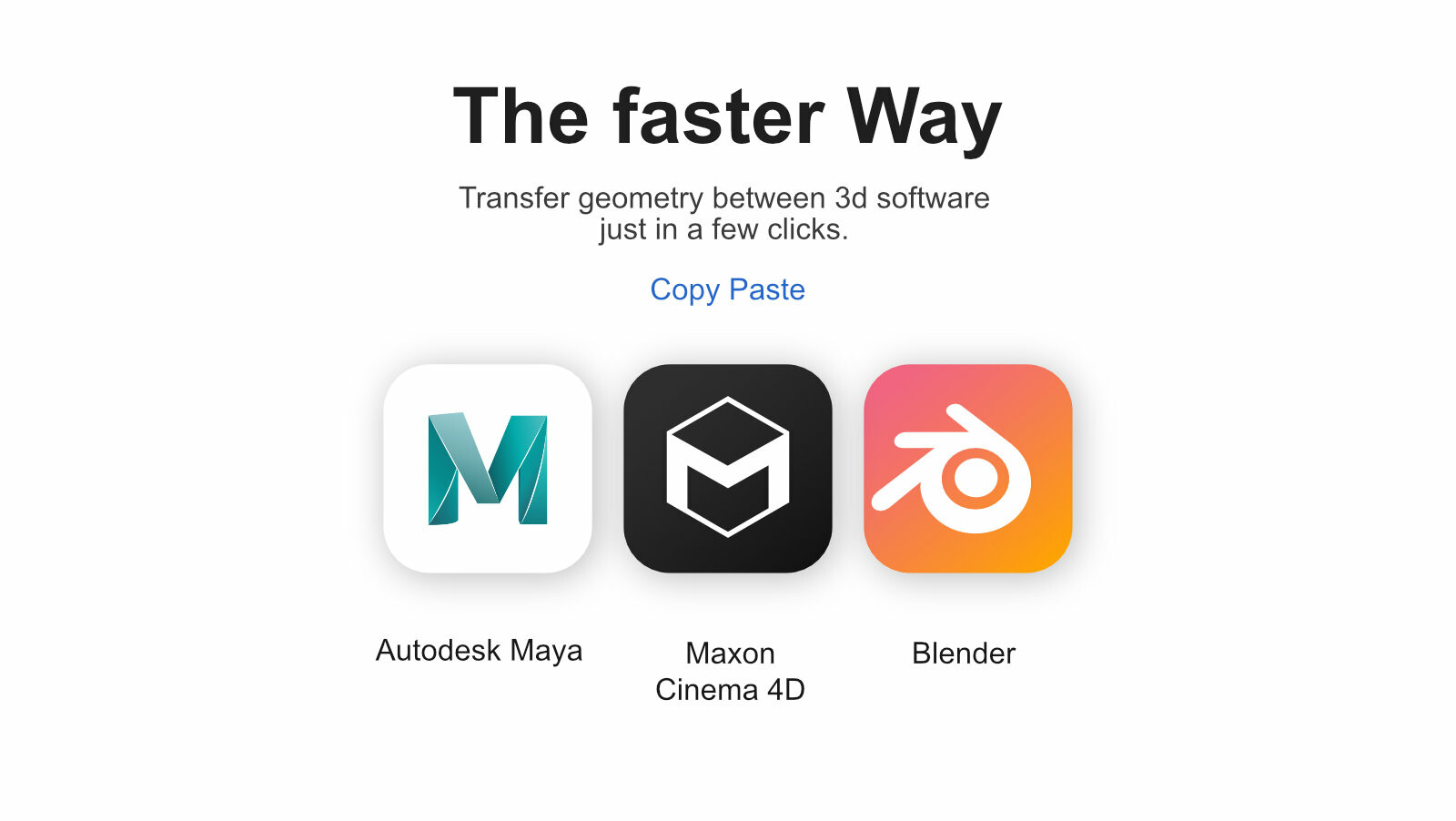=========================================================================
Download Quick Copy Paste (Blender, Maya, C4D)
Plugins & Scripts | Size: 0.5MB
=========================================================================
Those who are Beginner Graphic Designers Want to practice By Reverse Engineering The pre-made stuff from Envato Elements can do that by taking Our available Stuff. Here We Categorised All the Courses In Different Section Just Like 2D/3D Design, Architect, Motion Graphics Object, Gaming Graphics Elements, Product Design Under different Software Programmes Like Cinema 4D, AcceliCAD, Adobe Animate, After Effects, ArchiCAD, CAD Modelling, 3ds Max, Autocad, AutoDesk, Blender, Catia, ColorWay, MARI, Maya, MODO, MotionBuilder, Mudbox, NUKE, Revit, Sketchbook, Sketchup, Softimage, Solid Works, V-Ray, ZBrush, Camtasia, Character Animator, Digital Painting, Final Cut Pro, Unity, Rhino, Terragen Many More.
Quick CopyPaste – this is small tool which allow you transfer geometry between software like Autodesk Maya, Maxon C4D, Blender 3D
Software version:
Maya 2014-2021 ( Python 2)
Maya 2022+ ( Python 3)
Blender 2.83.5, 2.93.4
Maxon C4D R24, 25
C4D has some issue with Exporter. If you have any problem with CopyPaste, after start c4d to do export any object to obj file, after that copyPaste will work properly. ( Going to have conversation with c4d devs about this bug)
Installation:
Maya – you have to be copy ‘quickCopyPaste.py’ file to maya script folder and then you can use this two script for create your shell button or hotkeys:
—— Shelf button – export ——
import quickCopyPaste as cpreload(cp)
cp.exportObj()
—— Shelf button – import ——
import quickCopyPaste as cp
reload(cp)
cp.importObj()
Maya 2022 ( Python 3) – you have to be copy ‘idTools.py’ file to maya script folder and then you can use this two script for create your shell button or hotkeys:
—— Shelf button – import ——
from idTools import IdToolSetUtils
import importlib as ilib
tools = IdToolSetUtils()
tools.copyPaste(“i”)
—— Shelf button – export ——
from idTools import IdToolSetUtils
tools = IdToolSetUtils()
tools.copyPaste(“c”)
Blender 2.8+ – take this addon file ‘CopyPasteAddonB3D.py’ and install it as regular add-on
Maxon C4D – copy script and icon files to directory C:\Users\USER_NAME\AppData\Roaming\MAXON\Cinema 4D {VERSIONS}\library\scripts\
Open script manager SHIFT+F11 load script files and drug and drop icon to c4d shelf
Enjoy
Release notes:
1.0.8
Cinema 4D:
added support c4d R24+
1.0.7
Cinema 4D fixes:
c4d script was tested with C4D R24
c4d moved from python 2.7 to 3.x ( support older verison can has issue)
added support c4d R23.11 ( api c4d in new version was changed)
fixed issue with import material from Blender
fixed hardcoded path
Blender:
1.0.6
fixed wrong scale
1.0.4
minor fixes
1.0.3
was fixed duplication materials after paste operation in blender
1.0.2
added automatically set up temp directory for cache files.
Free
Preview Project:
🌟 Download More Free Content 🌟
✪ Download After Effect Templates ✪ Download Premiere Pro Templates ✪ Download Free Course ✪ Free Videohive Projects ✪ Free Vector Arts ✪ Download Transitions ✪ Free Photoshop PSD ✪ Banner & Mockup Template ✪ Download Texture & Patterns ✪
Learn Free Graphic Designing To Create Beautiful Graphic Design
Sign Up For a Pro Account with ClicknUpload | FileUpload For Fast Download
LIKE US? SHARE GRAPHIXTREE
Graphix Signs | Xtreme Graphix
Download Free Fast Links
No Premium Links, Only Free Fast Links
============
How To Download
============
Download | Zippyshare
Download | ClicknUpload
![]() Password: (If Required)
Password: (If Required)
Note:
Comment below if there’s any dead link.
Dead Link will be re-uploaded within 1-24 Hours.